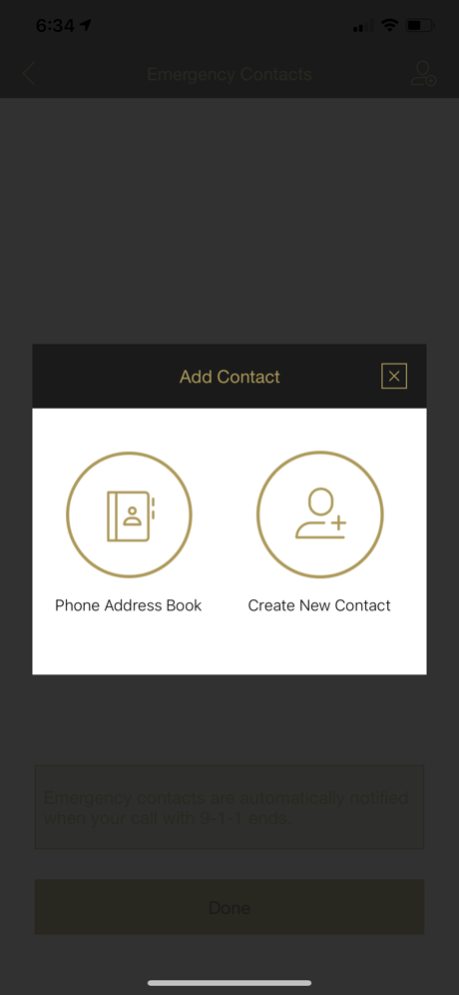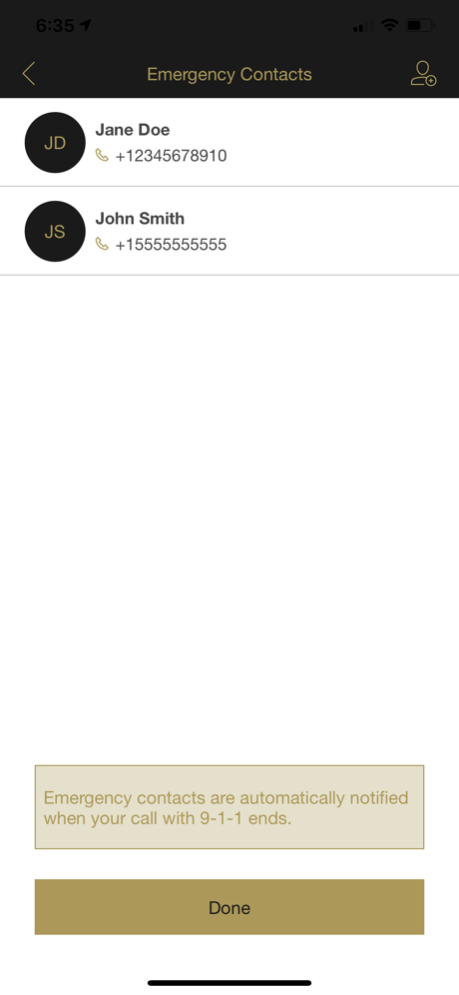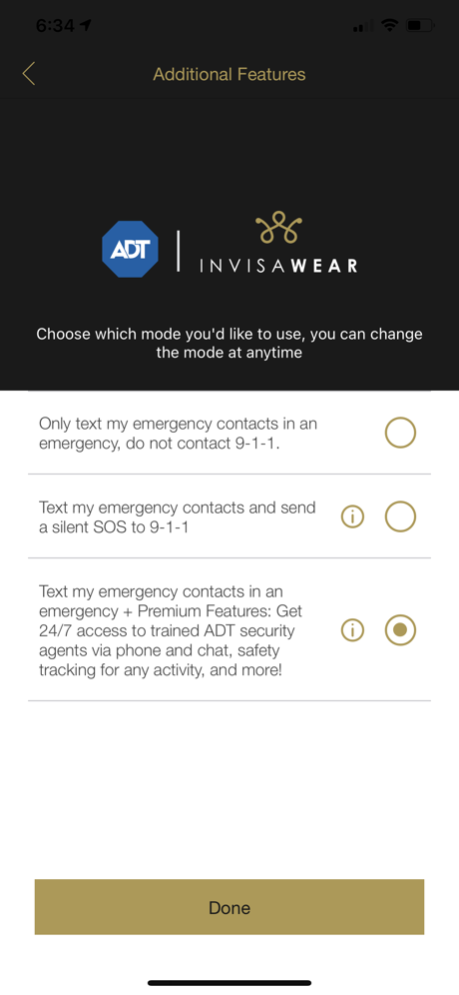invisaWear 5.3
Continue to app
Free Version
Publisher Description
invisaWear has created smart jewelry and accessories that redefine personal protection. A small device is hidden behind fashionable everyday items and allows users to instantly contact their friends, family, and police during an emergency. For all the other moments, invisaWear allows users to have peace of mind knowing that help is only a button press away.
invisaWear is perfect for:
• College students,
• Professionals working late night shifts or alone,
• Runners active in rural areas,
• Seniors who don’t want to wear a bulky panic button,
• Travelers who want some peace of mind,
• Anyone interested in wearable technology & safety, and
• So many more!
invisaWear products are stylish, discreet, and easily accessible. They use Bluetooth Low Energy to automatically pair with your smartphone app. Here’s a list of awesome features we’ve designed just for you:
• Stylish – Users no longer need to sacrifice safety for style and vice versa.
• Discreet – With a modular component incorporated into various styles of jewelry, invisaWear will not tip off an attacker.
• Interchangeable – The charm containing the technology is small, stylish, and can be worn in a variety of ways (a necklace, bracelet, choker, or keychain). You can even clip it to your bag or purse, or wear it with any major brand of jewelry
• No Subscriptions¬ – We use proprietary software to connect your emergency contacts directly with 9-1-1 dispatchers that are nearest to your location.
• Bluetooth Low Energy – Allows invisaWear to automatically connect to a smartphone within 30 feet
• GPS – Allows contacts and police to receive your exact GPS location
• Medical Info – Provide optional medical conditions, allergies, medications, etc. to help emergency responders provide the effective care you need.
• Double-Click Activation – A quick double press (within 3 seconds) is required to activate the alert so you don’t have to worry about accidentals.
• Easy Cancellation – False alarm? No worries, the app allows you to easily cancel an alert to let your loved ones know that you’re okay.
• Long Lasting Battery - Users don't have to worry about charging yet another device. The coin cell battery will last for at least one year. When the battery is low, the app sends a notification to purchase a replacement component.
• One-Touch-9-1-1 – If you’re in an emergency in which your phone is within reach, and you are able to speak to 9-1-1 dispatchers, we recommend using the One-Touch 9-1-1 feature (which is only available in the U.S) to connect to dispatchers near your location.
Next step, visit our website to pick out your choice of accessory and install the free companion app to complete the setup. It’s that simple!
We believe that there is no greater wealth in this world than piece of mind. Because once you become fearless, life becomes limitless!
Nov 1, 2023
Version 5.3
Enhancements to the user experience to ensure customers have a seamless experience utilizing the emergency services.
About invisaWear
invisaWear is a free app for iOS published in the Food & Drink list of apps, part of Home & Hobby.
The company that develops invisaWear is invisaWear Technologies Corporation. The latest version released by its developer is 5.3.
To install invisaWear on your iOS device, just click the green Continue To App button above to start the installation process. The app is listed on our website since 2023-11-01 and was downloaded 0 times. We have already checked if the download link is safe, however for your own protection we recommend that you scan the downloaded app with your antivirus. Your antivirus may detect the invisaWear as malware if the download link is broken.
How to install invisaWear on your iOS device:
- Click on the Continue To App button on our website. This will redirect you to the App Store.
- Once the invisaWear is shown in the iTunes listing of your iOS device, you can start its download and installation. Tap on the GET button to the right of the app to start downloading it.
- If you are not logged-in the iOS appstore app, you'll be prompted for your your Apple ID and/or password.
- After invisaWear is downloaded, you'll see an INSTALL button to the right. Tap on it to start the actual installation of the iOS app.
- Once installation is finished you can tap on the OPEN button to start it. Its icon will also be added to your device home screen.